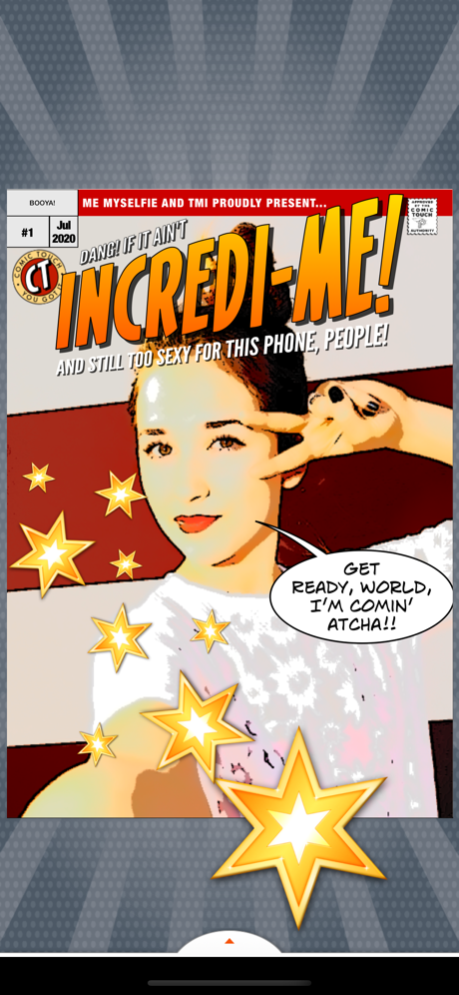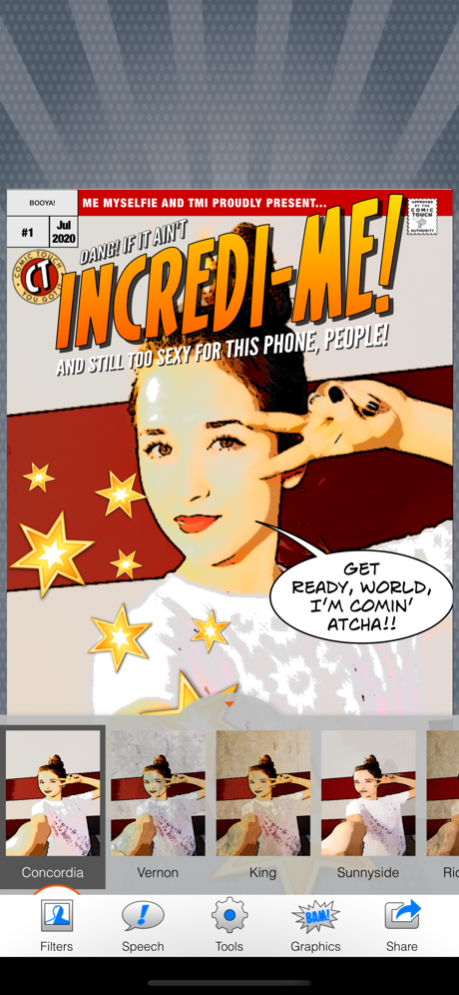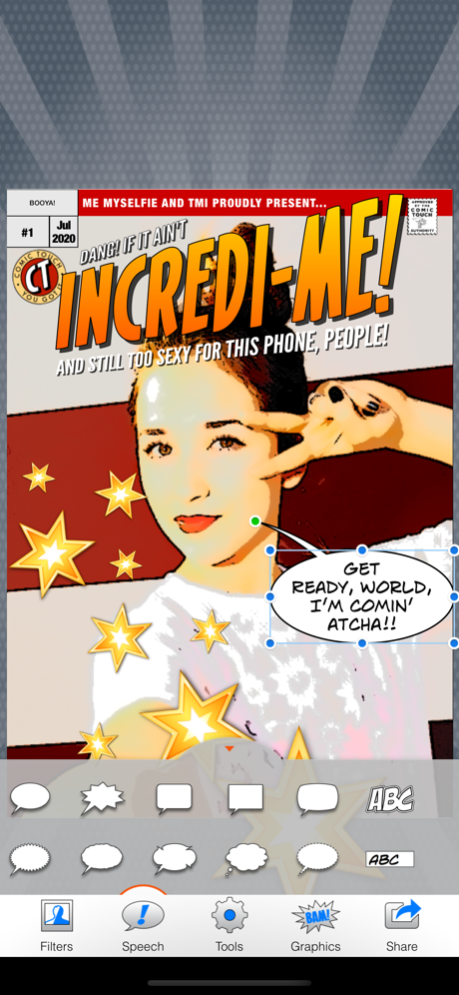Comic Touch 2 2.1.2
Continue to app
Free Version
Publisher Description
Show off your friends and family as the stars they are with Comic Touch. Whether it's totally awesome or epic fail you'll find a template to match the moment.
Take the perfect shot with the innovative live preview. Apply killer photo filters turn your photos into comic art. Customize lettering for some SHAZAM! Speech balloons and comic stamps add some fun.
Comic Touch 2 is the funnest app for creating comics out of your pictures. Swipe through templates while in the camera mode to see exactly what your comic layout will look like before you take the picture. Add your own balloons, comic lettering and captions to the templates with a tap. There’s a Comic Touch filter perfect for your shot, anything from grunge, to halftones to classics – 20 combinations in total! Choose from 28 comic stamps to give your creation even more excitement.
When you’re done you can easily share with friends and family and even send to Kodak for beautiful prints you’ll want to keep.
Comes with 16 portrait and 8 landscape professionally designed templates to get you started and more available via in-app purchase (with many more on the way!).
Jul 27, 2020
Version 2.1.2
Fixed a crash when saving to Camera Roll
And other fixes
About Comic Touch 2
Comic Touch 2 is a free app for iOS published in the Screen Capture list of apps, part of Graphic Apps.
The company that develops Comic Touch 2 is plasq LLC. The latest version released by its developer is 2.1.2.
To install Comic Touch 2 on your iOS device, just click the green Continue To App button above to start the installation process. The app is listed on our website since 2020-07-27 and was downloaded 16 times. We have already checked if the download link is safe, however for your own protection we recommend that you scan the downloaded app with your antivirus. Your antivirus may detect the Comic Touch 2 as malware if the download link is broken.
How to install Comic Touch 2 on your iOS device:
- Click on the Continue To App button on our website. This will redirect you to the App Store.
- Once the Comic Touch 2 is shown in the iTunes listing of your iOS device, you can start its download and installation. Tap on the GET button to the right of the app to start downloading it.
- If you are not logged-in the iOS appstore app, you'll be prompted for your your Apple ID and/or password.
- After Comic Touch 2 is downloaded, you'll see an INSTALL button to the right. Tap on it to start the actual installation of the iOS app.
- Once installation is finished you can tap on the OPEN button to start it. Its icon will also be added to your device home screen.